Outlook
Sorting Deleted Items by date deleted
This article applies to the Windows desktop version of Outlook. This may not apply to the Macintosh Outlook desktop app or Outlook online.
By default, messages in your Deleted Items folder are sorted by the original date that they were sent/received.
But what if you really wanted to sort them by the time that you deleted them, with the most recently deleted items at the top?
Why would you want to do that? Well, say you were in a deleting frenzy, and you were deleting items from your inbox that were received today, last week, and five months ago. Now, say you may want to keep those messages you just deleted for a little while longer in your Deleted Items folder, but you also want to permanently delete messages you deleted over three months ago.
Seems trivial. Scroll down in the list and shift-select all messages earlier than three months ago, and Permanently Delete.
But hold on, Nellie! You will delete that message from five months ago that you wanted to keep around for a little while longer!
What you really want to do is sort by the time you deleted the item, not by the actual message date. Here is how you can do this.
First, select your Deleted Items folder.

Pop up Current View and select View Settings....
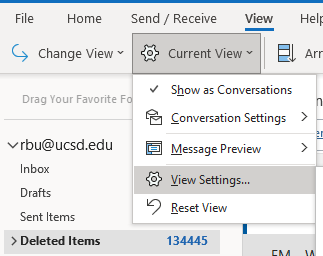
Click the Sort... button.
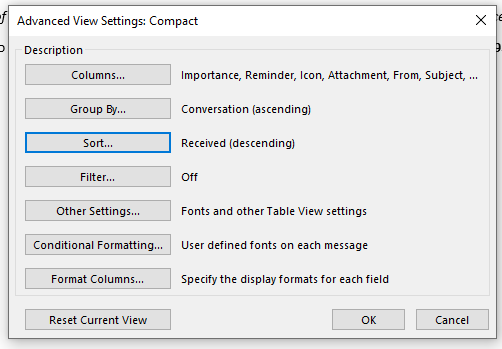
Pop up Select available fields from: and select Data/Time Fields.

Pop up Sort items by and select Modified.
Click OK.
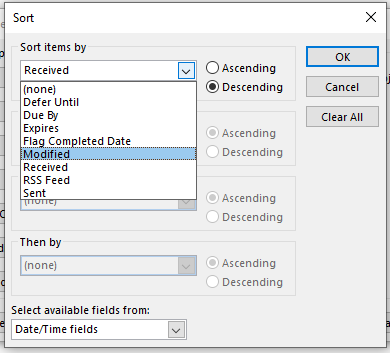
Click Yes on this warning.
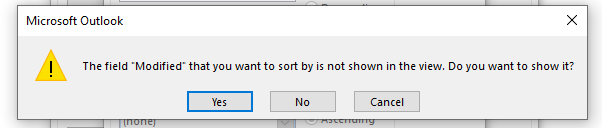
Click the Group By... button.
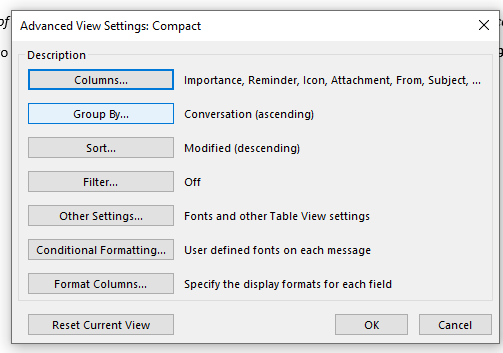
Uncheck the box labeled Automatically group according to arrangement.
Pop up Group items by and select (none).
Click OK.
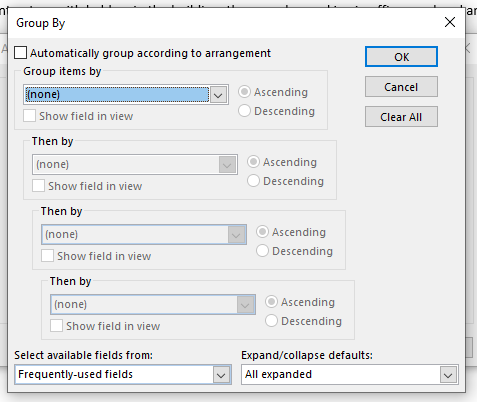
One last time, click OK.
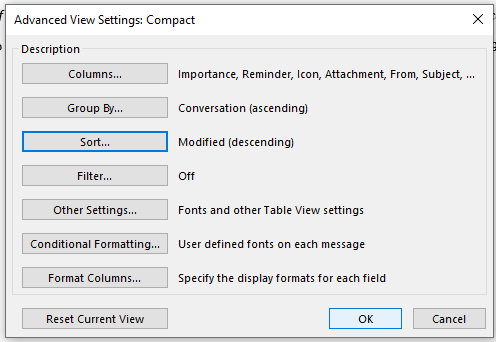
In some cases, the messages still might be grouped in conversations, which will interfere with the date deleted order. If the messages are still in conversation groups, you can pop up Current View and select Show as Conversations to disable it.
At this point, your Deleted Items should be sorted in reverse order that they were deleted (most recently deleted items at top). It will take some time to get used to the dates showing the date they were deleted, not the original message date.

However, what this means is that if you scroll down to the bottom of the list you will see the messages that you deleted the longest time ago.
In all likelihood, those are the messages that are probably the safest to delete.